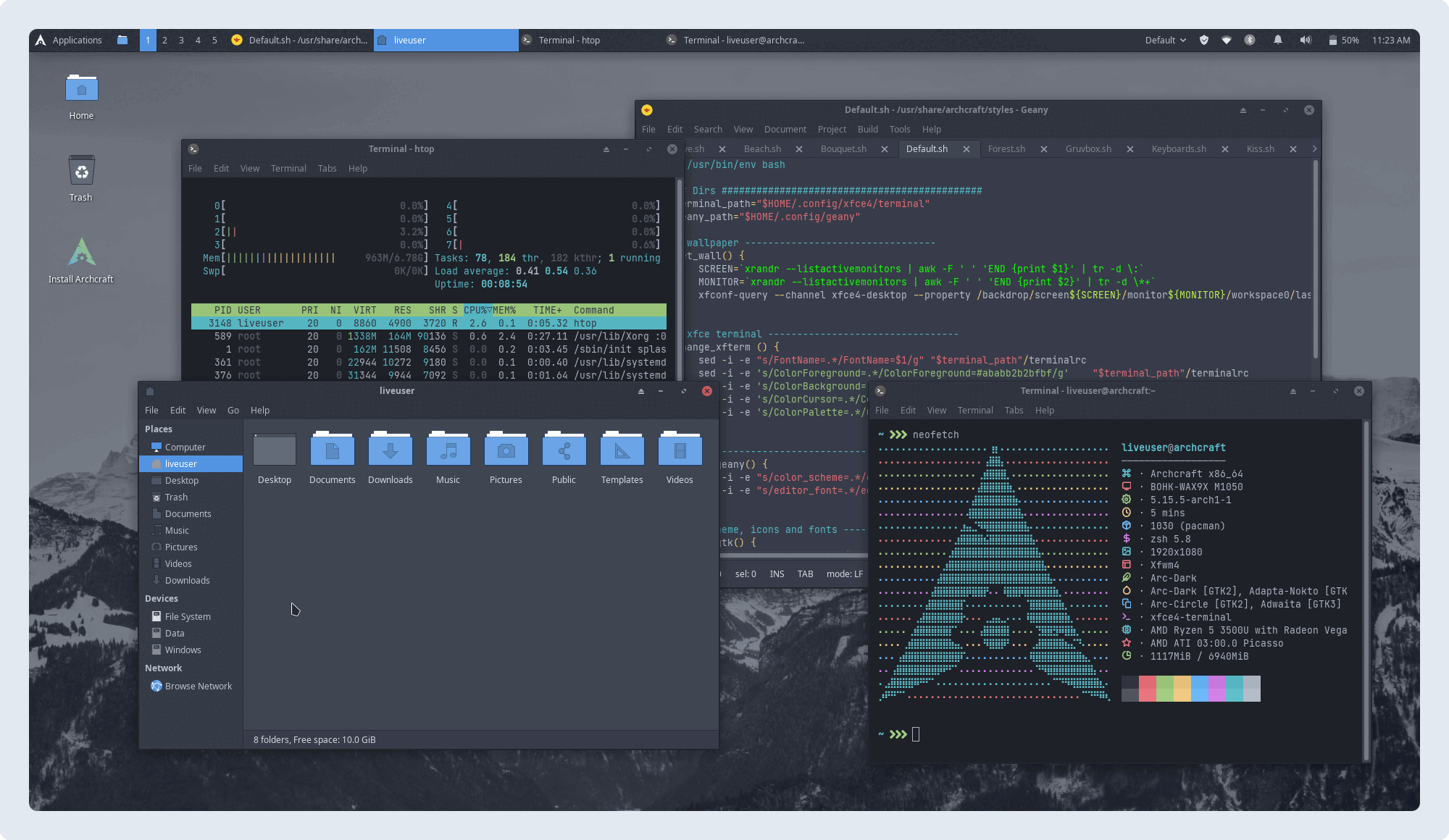|
|
||
|---|---|---|
| .github | ||
| packages | ||
| profile | ||
| .gitignore | ||
| 01-create-signature.sh | ||
| 02-create-torrent.sh | ||
| 03-create-release.sh | ||
| 04-create-readme.sh | ||
| LICENSE | ||
| README.md | ||
| changelog.md | ||
| xfce.gif | ||
README.md




Yet another minimal linux distribution, based on Arch Linux.
Latest Release
ISO: archcraft-xfce-2023.04.02-x86_64.isoSIG: archcraft-xfce-2023.04.02-x86_64.iso.sigSHA: archcraft-xfce-2023.04.02-x86_64.iso.sha256sum4a6b092b34cb1e034fc6a80f5d3622d89e71130e647b7139733b17da54180161TORRENT: archcraft-xfce-2023.04.02-x86_64.iso.torrent
Verify the authenticity of the ISO
- Download the
ISO,gpg signatureandsha256sumfiles - Make sure all the files are present in the same directory (Assuming
~/Downloads) - First, Verify the details of the key on keyserver, Open a terminal and run (any one):
$ gpg --keyserver hkps://keys.gnupg.net --recv-keys 7DC81F73
$ gpg --keyserver hkps://keyserver.ubuntu.com --recv-keys 7DC81F73
$ gpg --keyserver hkp://pgp.mit.edu --recv-keys 7DC81F73
- Then, Open
terminalin the~/Downloadsfolder and run following command :
$ gpg --verify archcraft-xfce-2023.04.02-x86_64.iso.sig
- Finally, Verify the
sha256sumby running :
$ sha256sum -c archcraft-xfce-2023.04.02-x86_64.iso.sha256sum